Managing categories involves:
- Updating categories
- Deleting categories
- Importing legacy maps
- Assigning users
To manage categories, follow these steps:
- In the Codesets Mappings pane, click a category.
- Right-click a category.
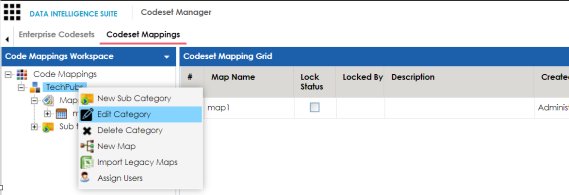
- Use the following options:
- Edit Category
- Use this option to update the category's details.
- Delete Category
- Use this option to delete a category. Deleting a category also deletes the maps in it.
- Import Legacy Maps
- Use this option to import old maps to the catalog.
- Assign Users
- Use this option to assign users to a category based on your organization's projects, departments, functions, and so on.
The Category Mapping Grid appears.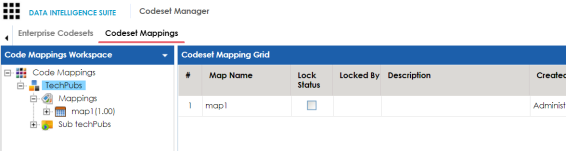
|
Copyright © 2020 erwin, Inc.
All rights reserved.
|
|